Elevate Collaboration: Workspat’s Integrations and Seamless Workflow Enhancement
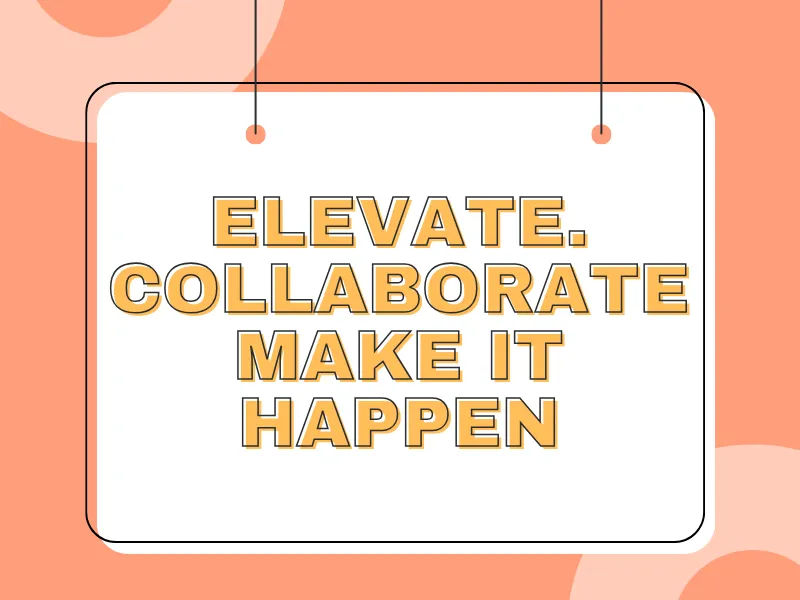
In the ever-evolving landscape of digital workspaces, the ability to seamlessly integrate tools and enhance workflows is a game-changer. Today, we explore a facet of Workspat that brings a new level of efficiency and collaboration to the forefront—its integrations. Discover how Workspat’s integration capabilities elevate collaboration, streamline processes, and empower teams to work cohesively across diverse platforms.
The Power of Integration
1. Seamless Third-Party Tool Integration
Workspat recognizes that businesses often rely on a myriad of tools for various functions. With its seamless integration capabilities, Workspat allows users to consolidate their digital toolkit. From communication tools to file storage and project management, bring all your essential tools together in one centralized hub for a cohesive work environment.
2. Effortless Communication Integration
Communication is at the heart of collaboration. Workspat integrates seamlessly with popular communication tools such as Slack, Microsoft Teams, and others. Enjoy real-time communication without toggling between platforms, ensuring that your team stays connected and informed.
Enhancing Project Management Workflows
1. Connectivity with Project Management Tools
Workspat understands that project management is not one-size-fits-all. It integrates effortlessly with various project management tools like Trello, Asana, and Jira. This flexibility enables teams to continue using their preferred project management platforms while benefiting from Workspat’s overarching features.
2. Automated Workflow Enhancements
Integrate automation tools seamlessly into your workflows. Whether it’s Zapier, Integromat, or other automation solutions, Workspat’s integrations enable businesses to automate repetitive tasks, reducing manual workload and minimizing the risk of errors.
Collaborative Document Editing and Storage
1. Integration with Cloud Storage Platforms
Workspat simplifies document management by integrating with popular cloud storage platforms like Google Drive, Dropbox, and OneDrive. Access and collaborate on documents in real-time, eliminating version control issues and ensuring that everyone is working on the latest version.
2. Collaborative Editing with Office Suites
For businesses relying on office suites, Workspat seamlessly integrates with Microsoft Office 365 and Google Workspace. Edit documents, spreadsheets, and presentations collaboratively, fostering a cohesive environment where teams can work on shared documents in real-time.
Data Security and Compliance
1. Secure Data Transmission and Storage
Worried about data security? Workspat prioritizes secure data transmission and storage. Rest easy knowing that your information is protected, whether it’s communication logs, project details, or sensitive documents shared through integrated platforms.
2. Customizable Access Controls
Maintain control over who accesses what. Workspat’s integration features include customizable access controls, ensuring that sensitive information is only available to those who need it. This commitment to data governance reinforces Workspat as a trusted platform for collaborative work.
Conclusion
In the era of collaborative digital workspaces, Workspat’s integration capabilities redefine the way teams work together. By seamlessly connecting diverse tools, enhancing project management workflows, and prioritizing data security, Workspat empowers businesses to foster a culture of collaboration, efficiency, and innovation.
Experience the collaborative power of Workspat’s integrations. Visit Workspat.com to explore how integrated workflows can transform your team’s collaboration and streamline your business processes.