Workspat keeps your team on-task, wherever they’re working. Ensure workflows are seamless and productivity stays high: whether your team members are working from home, in the office or remotely.

Digitalization has changed the traditional workspace for the better, but staying productive and agile is the still biggest challenge of remote team management. Can’t find a tool that enables your team to work with ease from home, remotely or in the office? Need to manage communication in a hybrid model? Try Workspat. Your team can work wherever they’re most productive, improving communication, trust and efficiency.

Working remotely has its advantages – and its challenges. Workspat enables effective remote team management and allows team members to stay efficient and productive, wherever they are, whatever they do. Workspat can become your central communication hub, built to keep everyone organized and to help you set work from home boundaries.
Use Workspat's Gantt-style Timeline feature to prioritize your remote team’s tasks efficiently. Plan, schedule and visualize tasks in an intuitive, calendar-based project overview. Identify inefficiencies, prevent bottlenecks and give team productivity a boost.
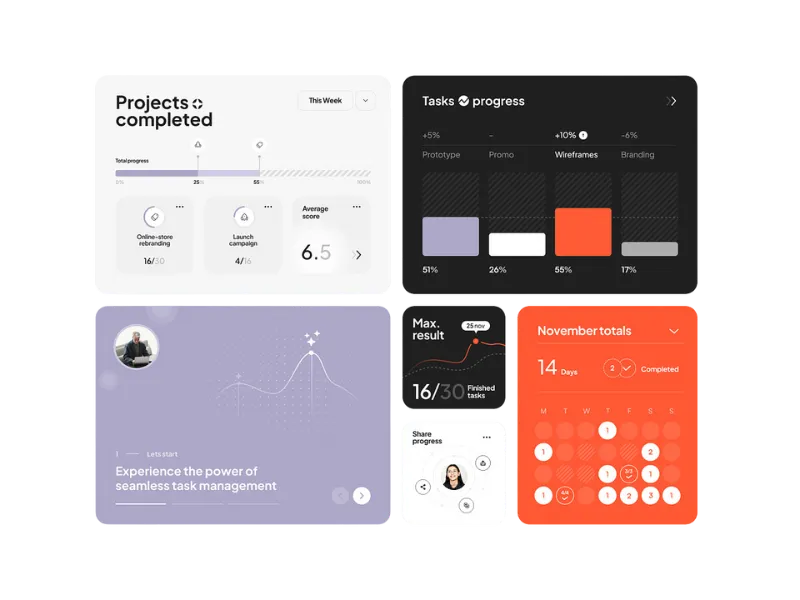
Remote work can sometimes soften the work-life boundaries. Use Workspat's Time Tracking function to monitor how long your team has spent on each task. Empower remote team members to manage their work more effectively and keep productivity high by eliminating the “work-life blur”.
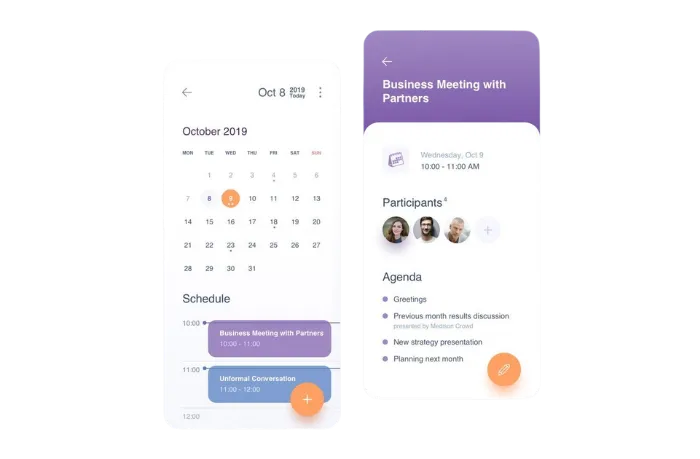
One glance at Workspat's Kanban boards gives you the full picture: no need for in-person meetings or video calls. Get an instant overview of task status and project progress, assign open tasks and align on responsibilities. You can even use Reports to gain insights into how your remote team works.
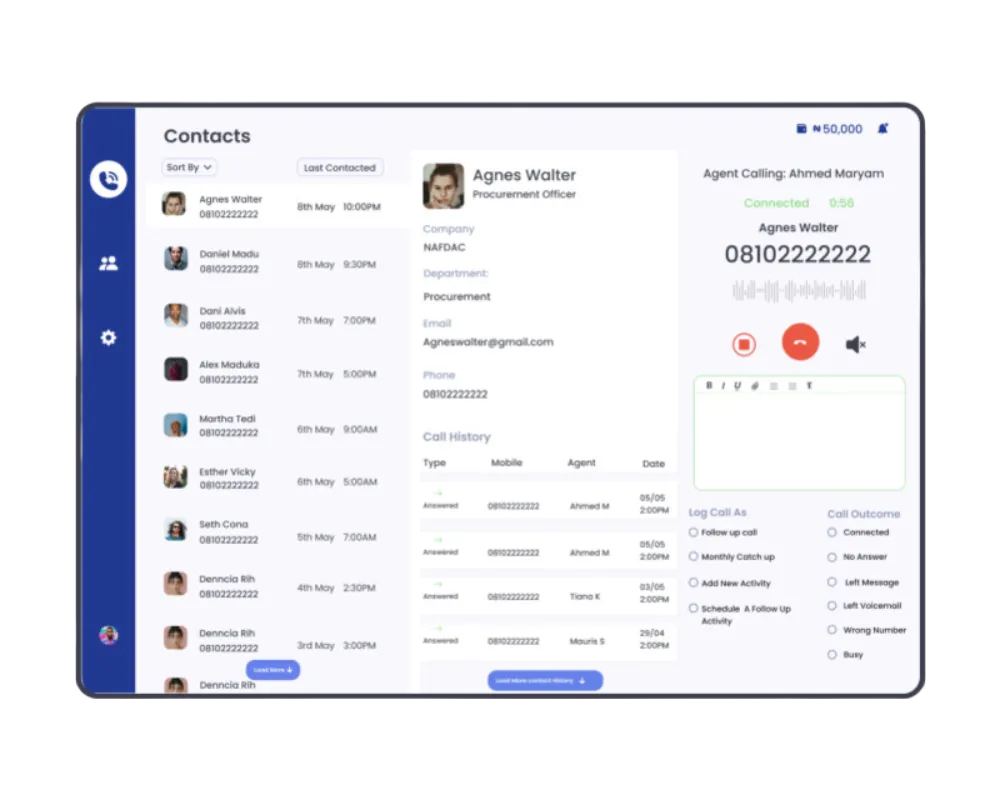
Keep all your team members on the same page, whether they work from home or in the office. Workspat acts as a central information hub and any changes to tasks are updated in real time, which means everyone knows what they’re doing. Create a culture of accountability and boost team motivation with Workspat.
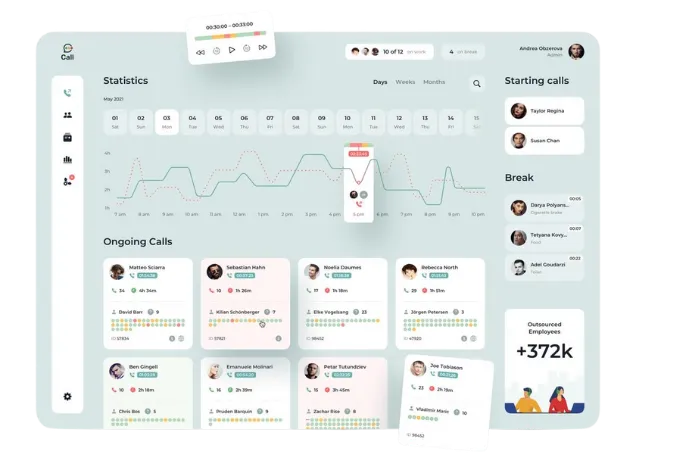
When it comes to remote team management, effective communication is everything. Workspat's comment and mention function is the core of your team’s communication in the tool. You can also mention co-workers in checklists, react to comments, and liven up your responses with emojis.
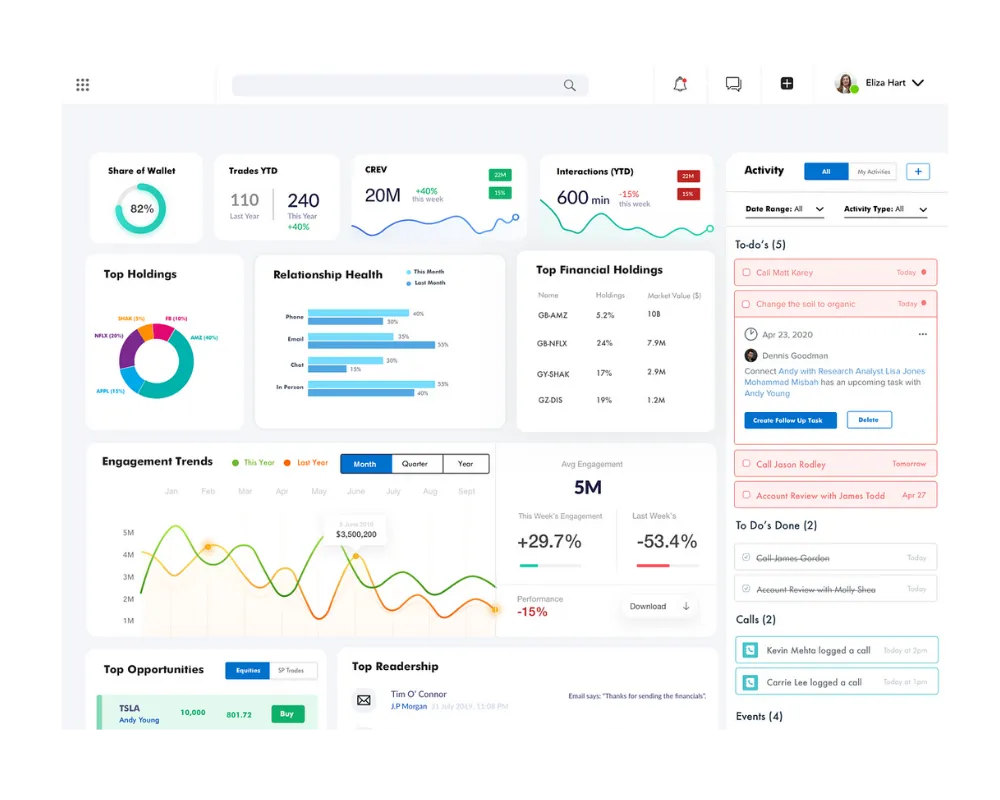
Keep conversations about tasks where they belong – right on the tasks themselves. Tasks in Workspat act as a central communication hub, where information is shared and updated in real time for everyone to see. Open a dialog with a co-worker without ever leaving the tool. It doesn’t matter if you work from home or in the office: everyone can add comments and trigger notifications to keep the discussion flowing.

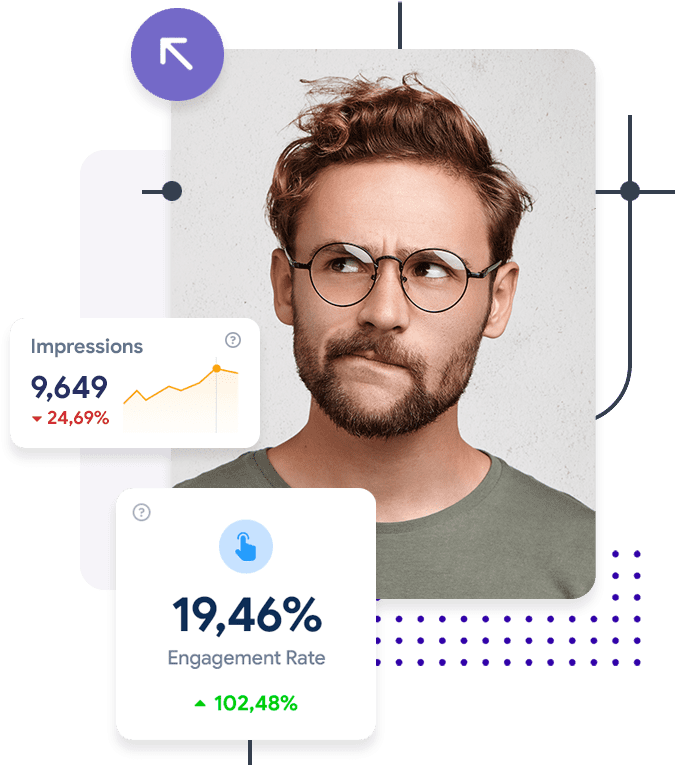
If you’re managing a distributed team, you’ll want to make the best use of your most precious resource – time. Use Workspat’s simple and intuitive Kanban project boards to track the status of tasks and the progress of projects. The Timeline allows you to effectively allocate resources and keep tasks moving forward without overstretching your team.
Track, gather and analyze data on project performance by adding a statistics-driven element to remote team management in Workspat.
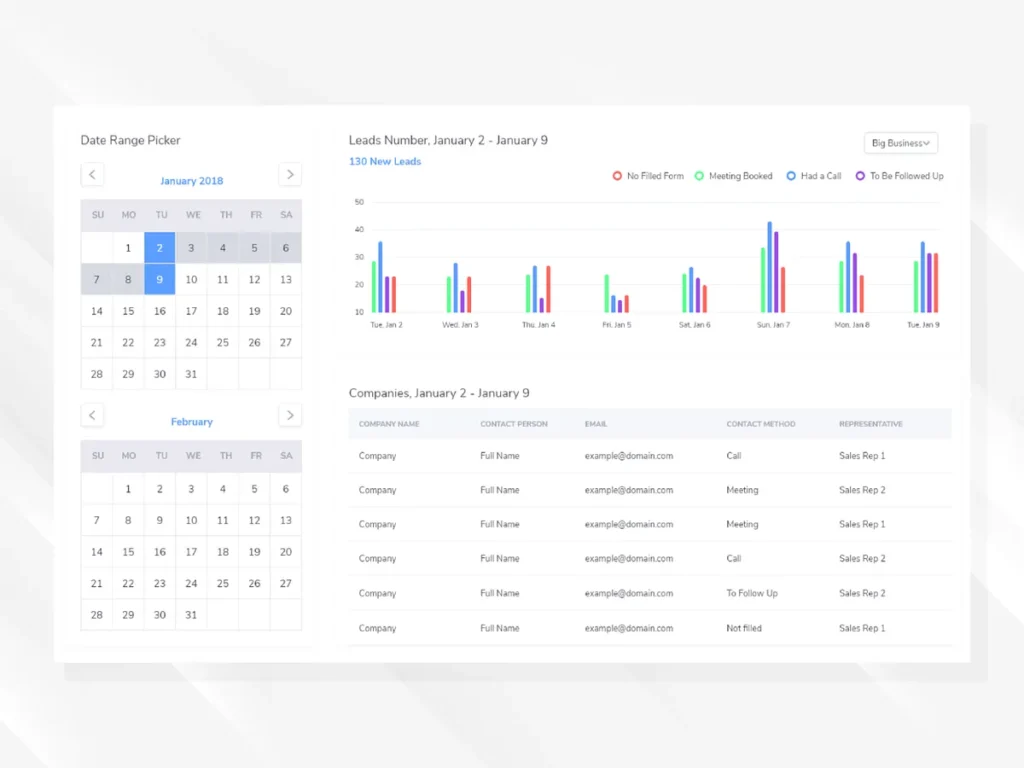
Use Workspat's Gantt-style Timeline to plan, schedule and visualize all of your team’s tasks in a calendar-based format. Identify inefficiencies, eliminate bottlenecks and empower team members to stay productive, wherever they are working.
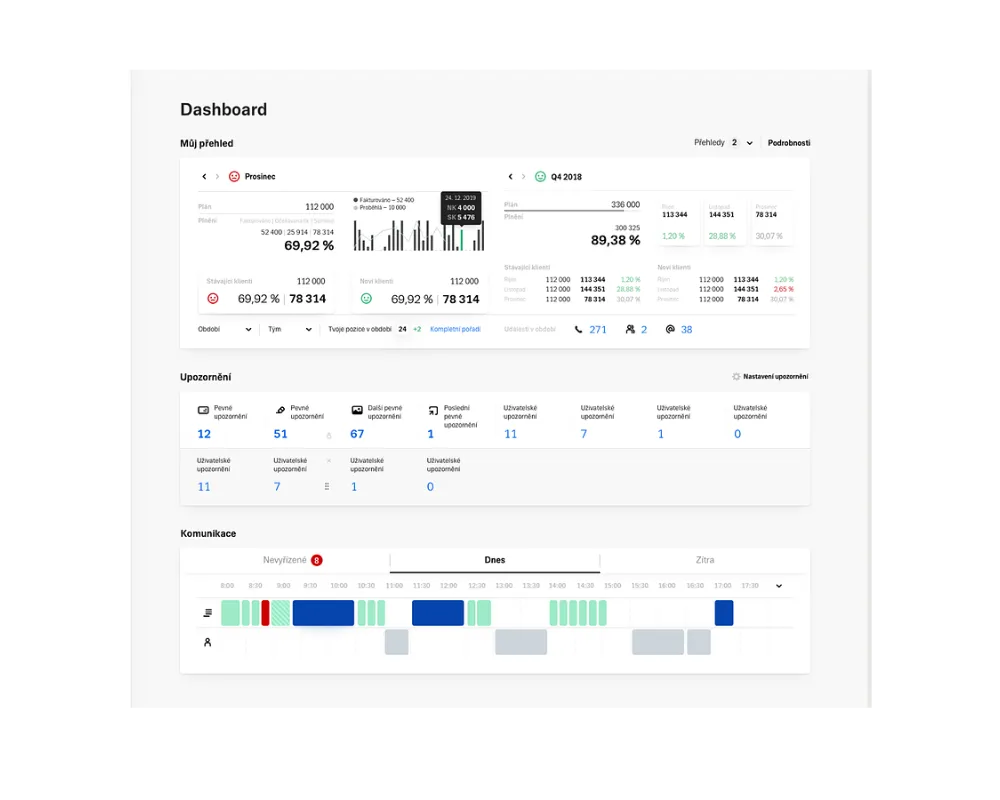
Mention co-workers in task comments to keep them informed in real time – whether they’re working from home, in the office or remotely. Find solutions to time-sensitive issues fast.
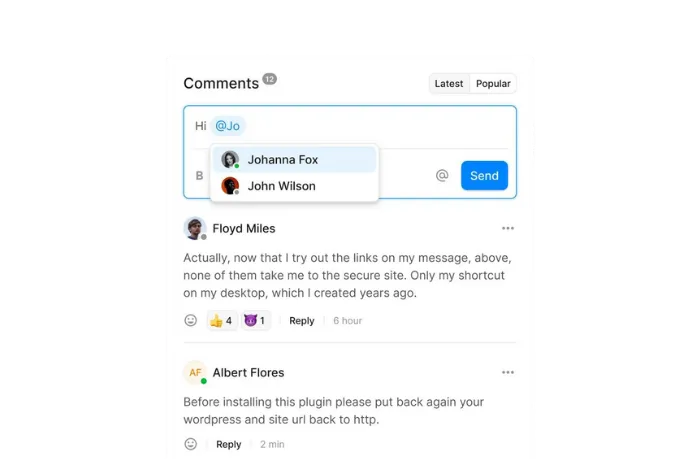
The dashboard is your home screen in Workspat. Configure it however you like so you can quickly access projects and tasks. Stay productive when you work from home, in the office, or remotely.
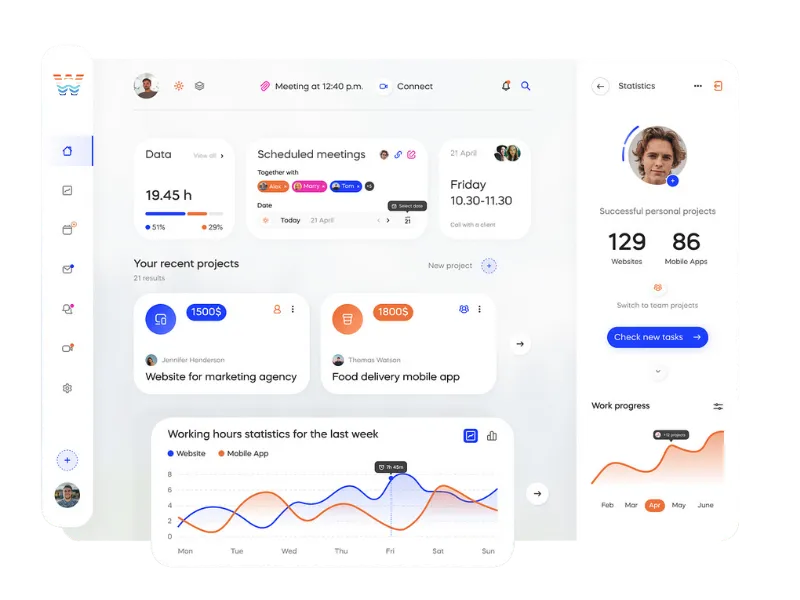
Save up to 35% with yearly billing
For professionals getting started with smaller projects.
Start 14-day trialNo credit card required
Clients
Employees
Projects
Attendance
Tasks
Estimates
Invoices
Payments
Time logs
Tickets
Messages
Notices
Priority Support
1GB Cloud Storage
For professionals getting started with smaller projects yearly
Get srarted - freeNo credit card required
Clients
Employess
Projects
Attendance
Tasks
Estimates
Invoices
Payments
Time Logs
Tickets
Events
Messages
Notices
Priority Support
1 Gb Cloud Storage
For professionals getting started with smaller projects.
Start 14-day trialNo credit card required
Clients
Employees
Projects
Attendance
Tasks
Estimates
Invoices
Payments
Time Logs
Tickets
Events
Messages
Notices
Leaves
Leaves
Leads
Holidays
Products
Priority Support
5 GB Cloud Storage
For professionals getting started with smaller projects.
Start 14-day trial15-Day Money Back Guarantee
Clients
Employees
Projects
Attendance
Tasks
Estimates
Invoices
Payments
Time Logs
Tickets
Events
Messages
Notices
Leaves
Leads
Holidays
Products
Priority Support
5 GB Cloud Storage
For professionals getting started with smaller projects.
Start 14-day trialNo credit card required
Clients
Employees
Projects
Attendance
Tasks
Estimates
Invoices
Payments
Time Logs
Tickets
Events
Messages
Notices
Leaves
Leaves
Leads
Holidays
Products
Expenses
Contracts
Reports
Priority Support
5 GB Cloud Storage
For professionals getting started with smaller projects.
Start 14-day trial15-Day Money Back Guarantee
Clients
Employees
Projects
Attendance
Tasks
Estimates
Invoices
Payments
Time Logs
Tickets
Events
Messages
Notices
Leaves
Leads
Holidays
Products
Expenses
Contracts
Reports
Priority Support
5 GB Cloud Storage